Nullius In Verba
Windows 10.
I hopped on the hate train pretty early, citing the forced updates as a gross disregard for a consumer’s right to control the software on their machine, and falling into some of the more conspiratorial traps, such as it randomly uninstalling software, and sending everything you type in clear text to Microsoft.The time has come, however, to cast aside all of the fear, uncertainty, and doubt and actually give the system in question a spin.
Overall, the installation went smoothly. Just run over to the Windows website and grab the upgrade tool, then take advantage of Microsoft’s free upgrade offer. It pokes around the system in search of things that may set various peripherals on fire if not properly dealt with, then if everything’s good, it downloads the latest version of Windows 10 (in my case, build 1151) and starts the upgrade. No problems, though for some reason Razer interrupted the otherwise full-screen upgrade status indicator wanting to install Synapse. I also found afterward that the installer didn’t mess with my dual-boot setup at all, resulting in Fedora starting up instead of the rest of the Windows install process.
After installation, the first-boot wizard appears to help you set up your account (or else migrate your previous profile.) In here, the first debunk occurs. Assuming you didn’t do something reckless like hit “Use Express Settings,” the option to stop the system from learning how you type is right in the setup wizard, though as it turns out Cortana requires this to function at all. The good news is that according to Microsoft, you can let the system “get to know you” without phoning home about it. Whether that is accurate or not is a task for a packet sniffer.
The system itself doesn’t seem all that alien to someone used to Windows 8.1. Though I’d say the new start menu is a step backwards from Windows 8.1’s start screen, though I’m clearly in the minority on this one. Honestly it wouldn’t be so bad if the “All apps” portion utilized more than a narrow sliver of the left side of the start menu.
Another thing I noticed rapidly was the absence of the charms bar. Those who
never left Windows 7 probably have no idea what I’m talking about, but let me
set the stage. I used Windows 8 from Consumer Preview on, and I ordered a copy
of it shortly after it publicly launched. Though I don’t see why anyone would
lie about that, here’s a picture of the sleeve.
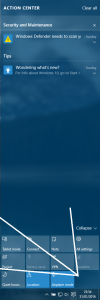
Shut down goes here
Microsoft; I know very few people cared about Windows 8, but try to keep it consistent for us. There’s even a link to the new control panel in the Action Center, so just link Win+I to the Action Center, or let me do it myself.
And while I’m on the subject of inane complaints that basically resolve to “Why aren’t you Windows 8?” I’ll mention the layout of the PC Info pane in the new Settings app. This image is the actual layout of that pane, and on this image is a mock up I made in paint in under 30 seconds. My mock up seems so much less busy to me.
So far, though, my complaints with Windows 10 have all been small things that I just need to get used to. Overall, I’d say Windows 10 isn’t a half-bad release. You can’t stop updates from coming, but you can slow them down, and as long as Microsoft doesn’t push further adware like it did with the Get Windows 10 app, or do something worse like leverage Windows Update to install Skype on my PC, I don’t really have a problem with the forced updates. The privacy concerns, on the other hand, are mostly bunk, it being so easy to turn off questionable data practices. If you haven’t upgraded yet, go ahead and do so. If you don’t like Windows 10, there’s an option in Settings > Update & Security > Recovery to roll back to your previous operating system that lasts up to a month after install.