Classic Wizardry
I recently acquired a bondi blue iMac from a garage sale for an unreasonably low price. The machine would not turn on, but a simple press of the CUDA reset button fixed that. By simple, of course, I mean fumbling around for half an hour trying to figure out how to get the machine open, pushing the button, and then fumbling around for half an hour trying to figure out how to get the machine closed.
Once booted, I was greeted with the previous owner’s install of Mac OS 8.6. It had several programs installed, notably Office ‘98 and Photoshop 5, but thankfully no private data. Plenty of references to private files that once existed ( I assume ), but no actual documents. I still wanted a clean install, though.
Unfortunately the CD-ROM drive isn’t functional, so a direct boot off the
disk and reinstall approach is out. The machine also lacks FireWire, so the
method of starting the iMac in “target disk mode” and installing
Mac OS to it from another Mac, also isn’t possible.
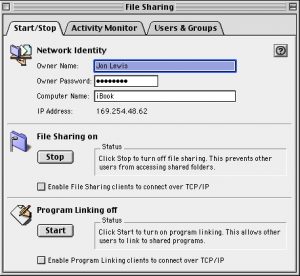
File Sharing - iBook
Once the iBook was out and set up, and an Ethernet connection was made, I turned File sharing on.
I noticed, while I was in this control panel, the option to “Enable File
Sharing clients to connect over TCP/IP”. I suspect, then, that there is an
active AppleTalk network running over the Ethernet connection I made. Nifty.
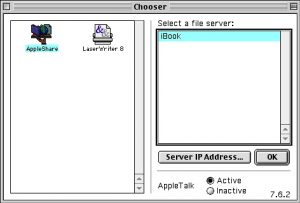
Chooser - iMac
The install disc readily mounts and I’m able to start the installer. Since I want a clean install, though, I have an idea that makes no sense whatsoever to my younger, Windows-only self.
I select everything on Macintosh HD and drag it into a new folder called
“Old System”, while I’m booted from the System Folder I just moved.
I’ve no idea what manner of witchcraft Apple employed to make this possible,
but it makes me wonder if Windows 98 wasn’t just “built on a house of cards”.

Clean Install - iMac